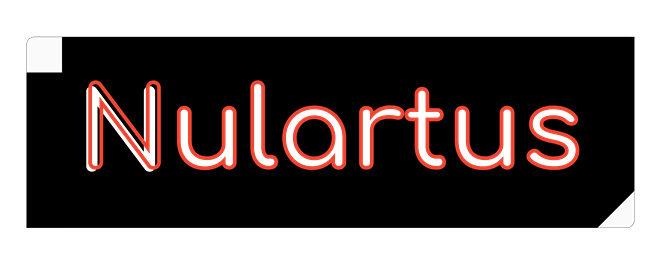The Ultimate Guide to Markdown
Beginner to Pro in Markdown

In the whirlwind of digital creation, our tools are in a constant state of flux. New frameworks, new languages, new platforms—it’s a lot to keep up with. And yet, amidst this chaotic evolution, a beautifully simple and surprisingly powerful language has not only survived but has become an absolute cornerstone of modern development: Markdown. If you've ever cloned a repo from GitHub, browsed a Reddit thread, or fired off a message in Slack that magically formatted itself, you've already danced with Markdown.
This guide isn't just about the what; it's about the why. We're going to journey from the absolute basics into the deep-cut, nerdy corners of Markdown, especially where it shines brightest: in the hands of a programmer.
So, What's the Big Deal with Markdown Anyway?
At its core, Markdown is a lightweight markup language born in 2004 from the minds of John Gruber and the late, great Aaron Swartz. The entire philosophy was to create a way to write for the web using plain text that was, frankly, a joy to both read and write. The idea that a document should be perfectly legible in its raw, un-rendered form, without a jungle of ugly tags, was revolutionary.
So why did it stick? Why are we still talking about it today?
- It Just Makes Sense: The syntax is intuitive. It mirrors the way we used to format text in emails before rich text was a thing. A hash for a heading, asterisks for emphasis—it's second nature.
- It's a Nomad: Markdown files are just text. That's it. You can open and edit them on a supercomputer, a Raspberry Pi, or a dusty old laptop from 2002. They aren't locked into some proprietary format that will be obsolete in five years. Your
README.mdfrom today will still be perfectly readable in 2044. - It Gets Out of Your Way: By simplifying formatting, Markdown lets you stay in the flow. You can focus on the substance—the logic, the documentation, the ideas—without getting bogged down in formatting palettes and style menus.
The Real Story: Markdown for the Modern Developer
Okay, the basics are nice for writing a quick blog post. But where Markdown truly transforms from a handy utility into an indispensable part of the craft is in the world of programming. For developers, it’s not just a tool; it’s the lingua franca of documentation, communication, and collaboration.
The README.md: Your Project's Front Door
Think about it. What's the very first thing you look for in a new repository? The README.md. It’s more than just a file; it’s the project’s handshake, its elevator pitch, and its instruction manual all rolled into one. A well-crafted README can be the difference between a user adopting your library and clicking away in confusion.
Here, Markdown lets you build a rich, informative entry point. You can lay out the project's purpose with a clear heading, use lists for features and installation steps, embed images of your UI, and, most importantly, show off your code.
Making Code Actually Readable
Let's be real: pasting a raw block of code into a document without formatting is a crime against readability. This is where Markdown’s fenced code blocks become your best friend. By wrapping your code in triple backticks, you instantly signal that "this is code."
But the real magic happens when you add a language identifier.
const express = require('express');
const app = express();
const port = 3000;
app.get('/', (req, res) => {
res.send('Hello World from a beautifully highlighted code block!');
});
app.listen(port, () => {
console.log(`Example app listening at http://localhost:${port}`);
});
Suddenly, that monolithic wall of text is transformed. Keywords, strings, and comments are all bathed in color. The cognitive load required to parse the code plummets. You can spot syntax errors at a glance. It's not just about aesthetics; it’s about clarity and effective communication. Whether you're writing Python, Rust, C#, or JavaScript, syntax highlighting is a non-negotiable feature for any serious documentation.
def calculate_fibonacci(n):
"""Returns a list containing the Fibonacci series up to n."""
result = []
a, b = 0, 1
while a < n:
result.append(a)
a, b = b, a+b
return result
print(calculate_fibonacci(100))
Documentation That Doesn't Suck
Remember the bad old days? Documentation was often a collection of dusty Word documents or PDFs, completely disconnected from the source code they were describing. They were always out of date, impossible to version control, and a pain to search.
Markdown changed everything. By allowing us to write documentation in plain text files that live inside the repository, we've tethered our docs to our code. When you branch your code, you branch your docs. When you submit a pull request with a new feature, you include the documentation changes in the same commit. It’s a beautifully simple, powerful paradigm shift.
The Unsung Hero of APIs
A great API with terrible documentation is, for all intents and purposes, a terrible API. If developers can't figure out how to use your creation, it may as well not exist. This is another area where Markdown, particularly flavors like GFM, has become the de facto standard.
Using a combination of headings, tables, and code blocks, you can create crystal-clear API documentation that is a pleasure to read and easy to maintain.
### Get User by ID
Retrieves a single user object, identified by its unique ID.
**Endpoint:**
`GET /api/v1/users/:id`
**URL Parameters:**
| Parameter | Type | Description |
|-----------|---------|---------------------------------------|
| `id` | Integer | **Required.** The ID of the user to retrieve. |
**Example Request (cURL):**
```bash
curl -X GET "https://api.example.com/api/v1/users/123" \
-H "Authorization: Bearer <your_auth_token>"
```
**Example Success Response (200 OK):**
```json
{
"status": "success",
"data": {
"user": {
"id": 123,
"username": "alex_dev",
"email": "[email protected]",
"createdAt": "2023-10-27T10:00:00Z"
}
}
}
```
This structured, predictable format makes your API infinitely more approachable.
Let's Get Visual, Visual
Sometimes, words and code aren't enough. You need a diagram. A flowchart. A sequence diagram to show how different microservices interact. In the past, this meant firing up a separate diagramming tool, creating the image, exporting it, and embedding it in your docs. It was clunky and, once again, disconnected from the source.
Enter the world of text-based diagramming tools like Mermaid. Many modern Markdown renderers (including on GitHub and GitLab) can interpret a Mermaid block and render a full-fledged SVG diagram on the fly.
This means you can now create and version your architecture diagrams as code, right alongside your feature code and documentation. It's a game-changer.
sequenceDiagram
participant User
participant WebApp
participant API
participant Database
User->>WebApp: Clicks 'Save Profile'
WebApp->>API: POST /api/v1/profile
API->>Database: UPDATE users SET ...
Database-->>API: Success
API-->>WebApp: 200 OK
WebApp-->>User: Shows 'Profile Saved!' notification
The Many Flavors You'll Encounter
Markdown isn't a single, monolithic standard. It's more like a family of dialects.
- GitHub Flavored Markdown (GFM): This is the one you'll encounter most. It's the engine behind all of GitHub's text rendering. GFM adds critical features for developers, like tables, task lists (perfect for pull request checklists), strikethrough, and that glorious syntax highlighting we talked about.
- CommonMark: This was a massive effort to finally formalize and standardize the core of Markdown, ironing out a lot of the ambiguities of the original spec. Most modern flavors, including GFM, are built on top of a CommonMark foundation.
- MultiMarkdown: If you're venturing into more academic or heavy-duty technical writing, you might run into MultiMarkdown. It adds even more power-user features like citations, footnotes, mathematical formulas (via LaTeX), and automatic cross-referencing.
It's More Than Just Text
In a world that constantly pushes for more complexity, Markdown is a quiet rebellion. It’s a testament to the enduring power of simple, open, and human-readable tools. It frees us from the tyranny of proprietary formats and allows us to focus on what truly matters: building great things and communicating our ideas clearly. Mastering this elegant language isn't just about learning syntax; it's about adopting a philosophy of clarity and efficiency that will serve you well for your entire career.